In this article i am going to explain how to Preview Image before upload using jQuery.I have used html file upload method in this example.This preview image before upload method is very useful to see uploaded image is correct or not.
FileReader() is used to read the contents of a file.
onload() function is used to execute javascript after page load is finished.
attr is used to set values of select elements.
target is used to returns the element that triggered the event.
Please share your comments and feedback.Thanks.Please subscribe my updates via email.
FileReader() is used to read the contents of a file.
jQuery Function
function showimagepreview(input) {
if (input.files && input.files[0]) {
var reader = new FileReader();
reader.onload = function (e) {
$('#imgview').attr('src', e.target.result);
}
reader.readAsDataURL(input.files[0]);
}
}
if (input.files && input.files[0]) {
var reader = new FileReader();
reader.onload = function (e) {
$('#imgview').attr('src', e.target.result);
}
reader.readAsDataURL(input.files[0]);
}
}
attr is used to set values of select elements.
target is used to returns the element that triggered the event.
HTML file upload
<form name="imageupload" action="#" enctype="multipart/form-data">
<input type="file" name="imgupload" id="imgupload" onChange="showimagepreview(this);" />
</form>
<input type="file" name="imgupload" id="imgupload" onChange="showimagepreview(this);" />
</form>
Preview image before upload
<img id="imgview" style="max-width: 160px; max-height: 120px; border: 1px solid #ccc;"/>

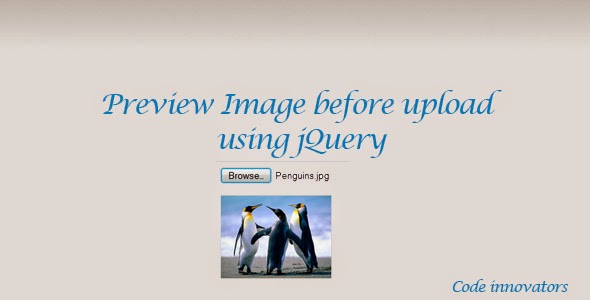
Muy Bueno, Muchas Gracias por Compartir
ReplyDeleteHi,What would you do if you were me ? I want to upload image and drag drop,resize,remove,change colour, Guidelines to solve problems, thank you.sir :)
ReplyDeleteHi,What would you do if you were me ? I want to upload image and drag drop,resize,remove,change colour, Guidelines to solve problems, thank you.sir :)
ReplyDelete