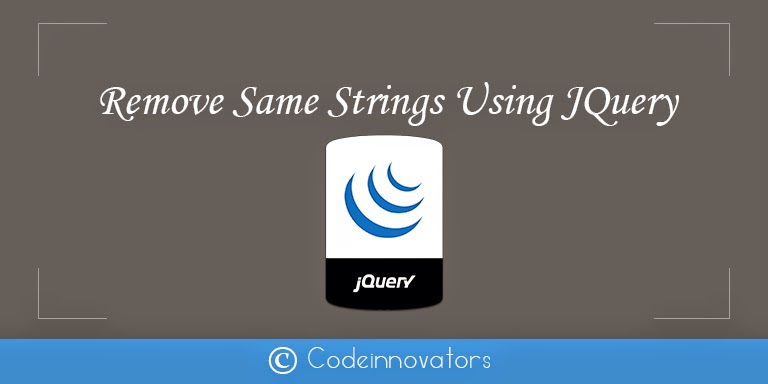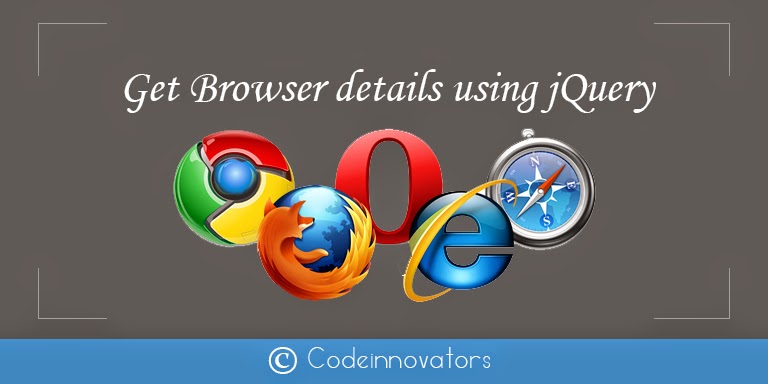In this article am going to show how to Disable Cut,Copy and Paste using jquery.
Please share your comments and feedback.Thanks.Please subscribe my updates via email.
Jquery Function
<script>
$(document).ready(function() {
$('#input').bind("cut copy paste", function(e) {
alert('cut,copy & paste options are disabled');
e.preventDefault();
});
</script>
$(document).ready(function() {
$('#input').bind("cut copy paste", function(e) {
alert('cut,copy & paste options are disabled');
e.preventDefault();
});
</script>
Please share your comments and feedback.Thanks.Please subscribe my updates via email.