Joomla is popular CMS tools.It is used to develop various type of websites.
Adding article is very in Joomla and develop web applications in joomla is very very easy.There is many types of menu types available in joomla.In this i have used Single article menu type to link article.
Find the below steps to add new article.
Step 1: Login to your Joomla admin section using your admin username and password.
Step 2: Add menu name using Menu manager.Enter Menu and alias.
Step 3: Select Menu type.
Step 4:Select Single article from the menu type.
Step 5: Select your article.Click select article button.
Step 6: Finally click Save button.
Adding article is very in Joomla and develop web applications in joomla is very very easy.There is many types of menu types available in joomla.In this i have used Single article menu type to link article.
Find the below steps to add new article.
Step 1: Login to your Joomla admin section using your admin username and password.
Step 2: Add menu name using Menu manager.Enter Menu and alias.
Step 3: Select Menu type.
Step 4:Select Single article from the menu type.
Step 5: Select your article.Click select article button.
Step 6: Finally click Save button.






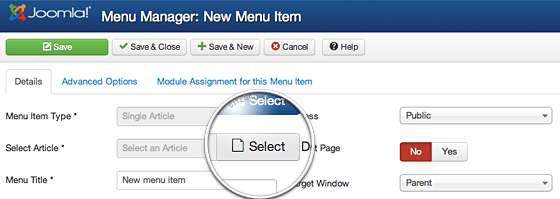
No comments:
Post a Comment