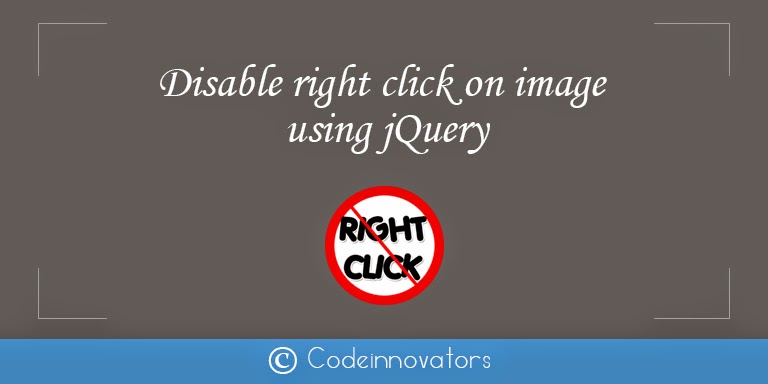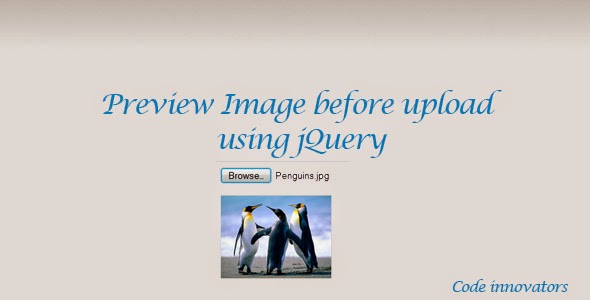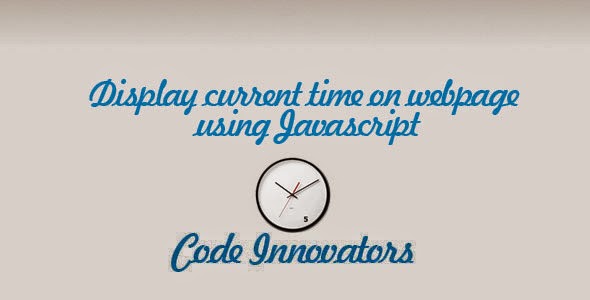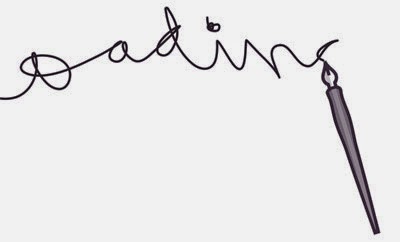Joomla Shopping Cart Extensions
1.Virtuemart
Virtuemart is most popular shopping cart for joomla .Plugins are available for Paypal, Authorize.net, PayZen, Systempay, Moneybookers, Klarna, Heidelpay. Virtuemart is easily integrated with other Joomla extensions.
Learn & Downlaod1.Virtuemart
Virtuemart is most popular shopping cart for joomla .Plugins are available for Paypal, Authorize.net, PayZen, Systempay, Moneybookers, Klarna, Heidelpay. Virtuemart is easily integrated with other Joomla extensions.
2.HikaShop Shopping Cart
HikaShop is an E-Commerce component for Joomla. Payment plugins are available for PayPal, Google, Authorize.net, MoneyBookers and others. Shipping plugins are also available in Hikashop Shopping cart.
3.J2Store
J2Store is an E-Commerce plugin for Joomla.It is used to sreate beautiful estore in joomla and may payment,shipping plugins available for J2Store
4.Joomshopping
Joomshopping is an E-Commerce plugin for Joomla.Main advantages of this plugin is that it is search engine optimized.
5.redSHOP
RedShop is an E-Commerce component for Joomla. Payment plugins are available for PayPal, Google, Authorize.net, MoneyBookers and others.
If you feel free post your comments.